I am continuing my exploration inspired by Data Driven Security.
In Part One, I imported some data on SSH attacks from Outlook using AWK to get it into R.
In Part Two, I converted some basic numbers into graphs, which helped visualize some strange items. The final graph was most interesting:
It was strange that there were twice as many attacks at the Dev SSH service as the DR service. What is going on here?
Well, we've got over 37,000 entries in here over a couple of years. Let's break them out and get monthly totals based on target. First, I'm going to convert those date entries to a number I can add up.
Remember the data looks like this:
Each entry has a date and what target location was hit. So I'm going to use an ifelse to add a new column with a "1" in it for every matching target
So now I have this
Now I add another vector the dataframe, breaking dates down by month
There might be an easier way to do this, but I'm still an R noob and this seemed the easiest way forward for me. Anyway, I can plot these and compare.
You can do this for all four and compare:
This gives me two insights. First, different SSH systems began receiving alerts at different times. Basically there are twice as many Dev alerts as DR alerts simply because the DR system didn't generate alarms until the middle of 2014. Same with the Tst SSH system. So there is a long tail of Dev alarms skewing the data. In fact, the Dev system was the SSH system to go live. Pretty much any system on the Internet is going to receive some alarms, so a zero in the graph means that service was not alive yet.
Second, we confirm and can graphically show what IT orginally asked back in part 1. To refresh your memory: said "The IT Operations team complained about the rampup of SSH attacks recently. "
Here we can visually see that ramp up, beginning at the end of 2014 and spiking sometime in the first quarter.
The next step in our analysis would be to see who was in the spike: are these new attackers? Where are they from? The traffic to the targets seem to peak at different times, so there might be something worth investigating there.
And why did the traffic die down? Were the IPs associated with a major botnet that got taken down sometime in April 2015? A quick Googling says yes: "A criminal group whose actions have at times been responsible for one-third of the Internet’s SSH traffic—most of it in the form of SSH brute force attacks—has been cut off from a portion of the Internet."
I hope this series was informative to you as it was to me. I was pleasantly surprised in being find some tangible answers on current threats from simply graphing our intrusion data. Now it's your turn!
“We’ve just traced the attack... its coming from inside the house!” How do you secure your network when the bad guys already have control of your servers? It’s so hard to keep up with the attacks, maybe it’s safer to architect with the assumption that you’ve already been breached. What does this entail?
Wednesday, May 20, 2015
Data Driven Security, Part: the Second
In Part 1, Last time we loaded up 2 years worth of SSH attacks (37,000 entries) into R for analysis. A quick summary command gave us some interesting highlights:
But we can make some pretty pictures for upper management because they like graphs and it's easier to show differences.
First up, let's look at our the column on the far right, top countries banging on our door. A quick query
Builds us an object with the top ten countries in it. Now after we make sure the gplot library is loaded library(ggplot2) and then we graph it:
And we get:
If wanted to go a little deeper, we can look at our top IP addresses... maybe make the graph easier to read. Click to embiggen.
The other interesting thing in the original summary was the totals of which different service ("target") was attacked. We can pop out a graph on those in pretty much the same way
Hmm... the Dev SSH server has been attacked more than twice as much as the DR server. What is going on here?
We'll find out in part 3
But we can make some pretty pictures for upper management because they like graphs and it's easier to show differences.
First up, let's look at our the column on the far right, top countries banging on our door. A quick query
Builds us an object with the top ten countries in it. Now after we make sure the gplot library is loaded library(ggplot2) and then we graph it:
And we get:
If wanted to go a little deeper, we can look at our top IP addresses... maybe make the graph easier to read. Click to embiggen.
The other interesting thing in the original summary was the totals of which different service ("target") was attacked. We can pop out a graph on those in pretty much the same way
Hmm... the Dev SSH server has been attacked more than twice as much as the DR server. What is going on here?
We'll find out in part 3
Monday, May 18, 2015
Getting the Data for Data Driven Security, Part One
Continuing to building on my earlier post, "Questioning your security data", I'm now going to dive into looking into looking at active attacks.
The IT Operations team complained about the rampup of SSH attacks recently. These particular services were protected by a variety of controls (which I won't get into). One of these controls is a detective controls which generates alerts when the service is attacked.
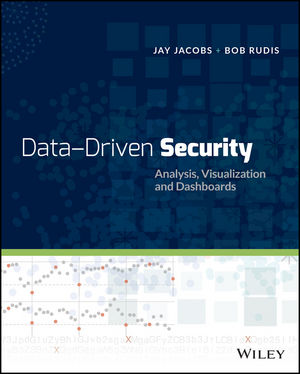 Historically,
I've found this particular control has a very low false positive rate,
which makes me happy. The bad news is that the alert goes via email,
which makes it hard to suck into my ELK stack. The good news it that
I've got a nice historical archive of these alerts. I've got about 37k
logs of attacks against 4 different SSH servers in 3 different locations
from Jan 2013 to present.
Historically,
I've found this particular control has a very low false positive rate,
which makes me happy. The bad news is that the alert goes via email,
which makes it hard to suck into my ELK stack. The good news it that
I've got a nice historical archive of these alerts. I've got about 37k
logs of attacks against 4 different SSH servers in 3 different locations
from Jan 2013 to present.Well, I've had Jay & Bob's book sitting around so now I figured it was time to do some Data Driven Security.
Note: the purpose of this post is to give you ideas and pointers to learn some new techniques. I'm not going to define an exact step-by-step on how to do this. If you want to learn more on specific commands, follow the links or drop a comment. Also, I know my code is crude and lame, if you've got pointers to improve, comment away.
First off, the data exists as email alerts. I was able to simply do an export from Outlook to text (file->save-as) into one large msg file. So the contents of the file look like:

What's nice is that we've got a real time GEOIP look up, which is handy when reviewing data that's a few years old and IP ownership might have shifted. The question is how to get this into a form usable for analysis? The answer for me was AWK. This quick and ugly AWK script quickly tears through this text file:
BEGIN { FS = " " ; x = 0 }
$1 == "Sent:" { month=$3; day=$4; year=$5;str = day; sub(/,/, "", day); time1=$6; time2=$7; }
month == "January" { month="1" }
month == "February" { month="2" }
month == "March" { month="3" }
month == "April" { month="4" }
month == "May" { month="5" }
month == "June" { month="6" }
month == "July" { month="7" }
month == "August" { month="8" }
month == "September" { month="9" }
month == "October" { month="10" }
month == "November" { month="11" }
month == "December" { month="12" }
$1 == "Subject:" { who=$5; where=$2 ; }
$1 == "country:" { print where "," who "," month "/" day "/" year " " time1 " " time2 ", " toupper($2); }
$1 == "missing" { print where "," who "," month "/" day "/" year " " time1 " " time2 ", " who; }
END { print " " }
You can see that my script works email headers and mostly converts the date into a format that's easier for a machine to read. I just shove my file through this script and it gives me a nice CSV that looks like this:
Column one is the targeted SSH system (I'm giving them some cryptic names here based on asset classification), the attacker's IP, the date/time of the alarm and the GEOIP lookup. Nice. I could pull this into Excel and bang away at it, but instead I'll yank into R for some deep analysis.
A quick aside, I'm using RStudio for this example, so
At the R command prompt, I'm pull in the csv file into a dataframe with
alertlist <- file="alerts.csv" pre="" read.csv="">
And name columns:
colnames(alertlist) <- arget="" c="" ountry="" pre="" ttackerip="" ventdate="">
Oh, and I better convert the dates into R format:
alertlist$Eventdate <- alertlist="" as.date="" d="" m="" pre="" ventdate="">
which yieldsNow I'm all set to do some analysis. A quickie summary already tells me lots of interesting things:
Stay tunes for Part 2 where I do some of that.
Wednesday, May 6, 2015
Assuming your breached, what do you look for?
Building on my earlier post, "Questioning your security data", I thought I would share some details on how I'm querying my SIEM. Right now, I'm using ELK to correlate security event data from a variety of sources (firewalls, IDS, HIDS, antivirus, load balancers).
The first question that I care most about is "Have I been pwned?", calling back to the title of this blog. So here's what one of my dashboards looks like:
The big donut chart on the left is a breakdown of all malicious activity
with the inner pie-chart showing country of origin and the outer spoke
giving me what port the alert was detected on. A few interesting
tidbits here: China likes to send a lot of attacks via email, Australia
is tracerouting us... but I want more about what's really going on
inside my network. So let's dig deeper.
Here's another pie-chart just showing virus alarms and what port they were detected coming in on.

Hmmm.. lots of email malware, but a fair bit of drive-by and possible botnet cnc activity. Good to know.
Meanwhile, the graphs on the dashboard are serving up visualizations on network incidents detected by internal firewalls and IDS (You do segregate your internal network with firewalls don't you?) Here's a blow up of one of those:
The query driving these graphs is in the form of "Show all IDS-alarms and firewall blocks where the Source-IP is an RFC1918 address"
The big spike on the left is damned suspicous... but on closer inspection, I see it's my vulnerability scanning box. Ah, that's cool. The next highest box is an IT inventory tool, which also does some active discovery. Nice to know I can quickly spot who's scanning on my inside network.
If this is useful or interesting (or way off), let me know. I can share more of theses as I build out my dashboards and queries.
The first question that I care most about is "Have I been pwned?", calling back to the title of this blog. So here's what one of my dashboards looks like:
Here's another pie-chart just showing virus alarms and what port they were detected coming in on.

Hmmm.. lots of email malware, but a fair bit of drive-by and possible botnet cnc activity. Good to know.
Meanwhile, the graphs on the dashboard are serving up visualizations on network incidents detected by internal firewalls and IDS (You do segregate your internal network with firewalls don't you?) Here's a blow up of one of those:
The query driving these graphs is in the form of "Show all IDS-alarms and firewall blocks where the Source-IP is an RFC1918 address"
The big spike on the left is damned suspicous... but on closer inspection, I see it's my vulnerability scanning box. Ah, that's cool. The next highest box is an IT inventory tool, which also does some active discovery. Nice to know I can quickly spot who's scanning on my inside network.
If this is useful or interesting (or way off), let me know. I can share more of theses as I build out my dashboards and queries.
Subscribe to:
Comments (Atom)


















